Instead of creating the same task for each person separately, you can use the new task window to create a task for a list of users/resources
To do this:
- Create a new task.
- Check the box for "Create a separate task for each user"
- Assign your resources to the the task and provide their task instruction (if required) - making sure the checkbox is ticked
- Fill out the rest of the info and hit save.
- Each of the added resources will receive their own task.
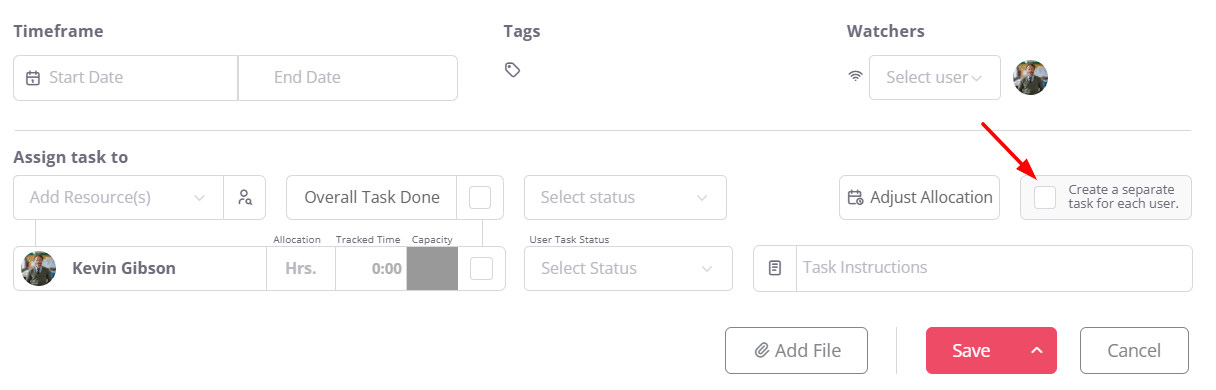
Was this article helpful?
That’s Great!
Thank you for your feedback
Sorry! We couldn't be helpful
Thank you for your feedback
Feedback sent
We appreciate your effort and will try to fix the article