You can integrate briefin with several other tools. With an Enterprise subscription plan briefin currently integrates to:
- Asana
- Trello
- Jira
- Monday.com
All integrations will create a new task in the other tool either linked to a project or not (except Trello which does not support projects). The task is created automatically when a brief is moved to the Approved status.
To connect briefin to another tool, click on the Create Integration button.
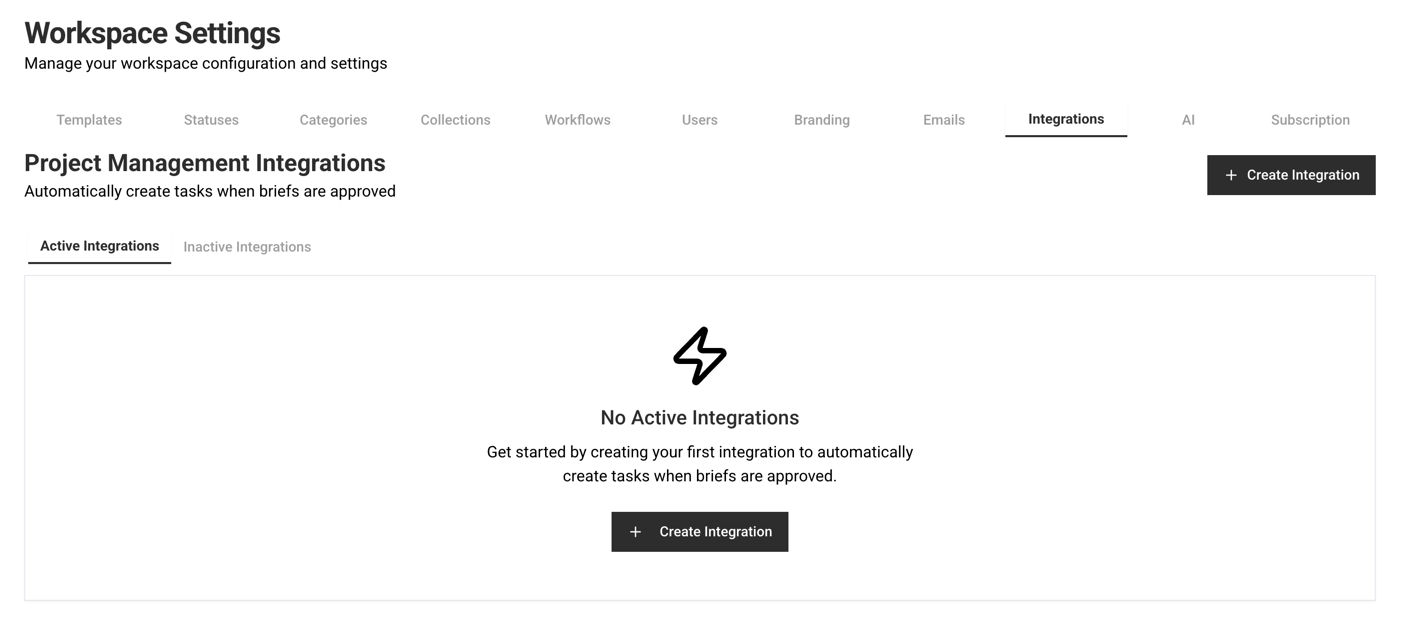
You can choose a Direct Integration or n8n Workflow Integration.
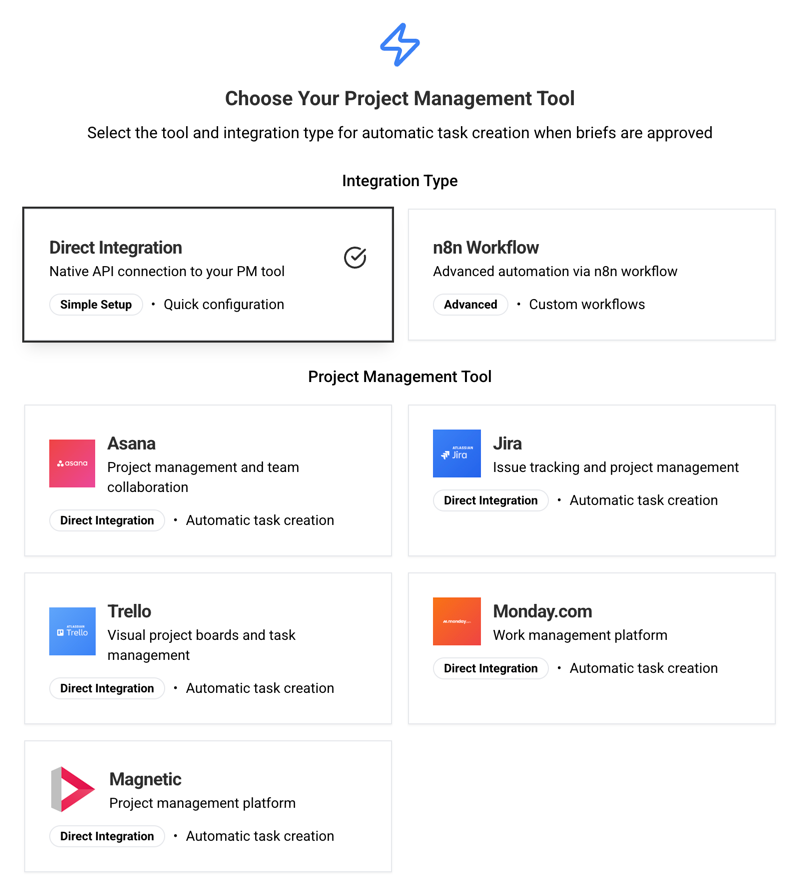
IMPORTANT: to connect to another tool, you will need the API key/Access Token from the tool. When selecting a tool from the list, it is described how to obtain the API key. Refer to the official API documentation from the tool.
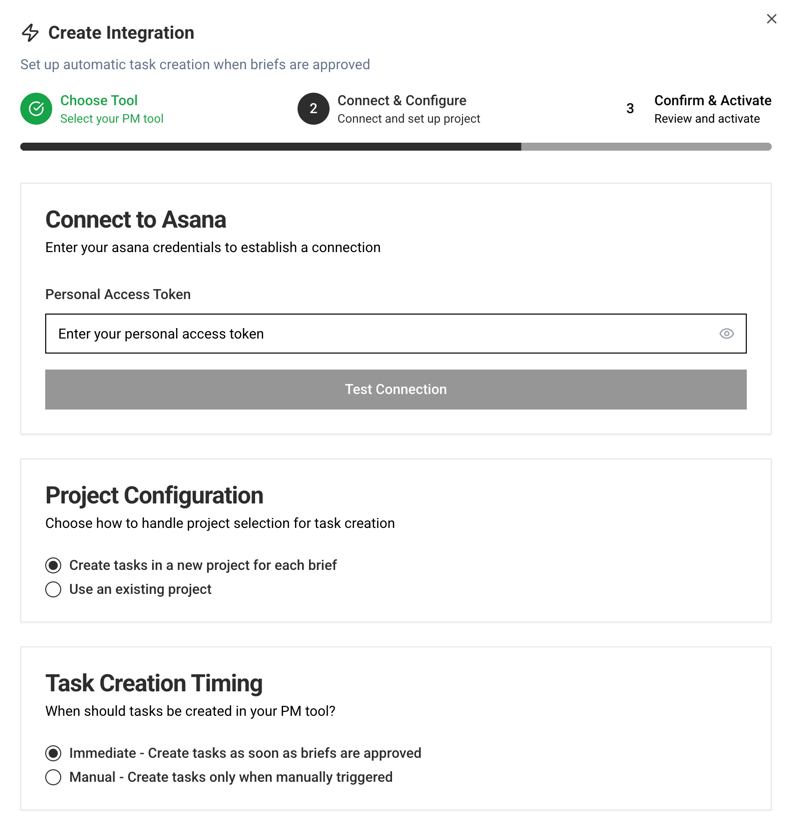
Direct Integration
Creates a task (task name: brief name), and injects the below into the task description:
- Brief Submitted by:
- Collection
- Template name
- Link to Brief
Example of a test task created in Asana:

n8n (workflow automation tool like Zapier)
This integration will push the same data to n8n as direct integrations from where it is possible to setup custom workflows and extend the integration even further.
When an integration has been setup you can manage it from the list. You can have multiple integrations running in parallel.
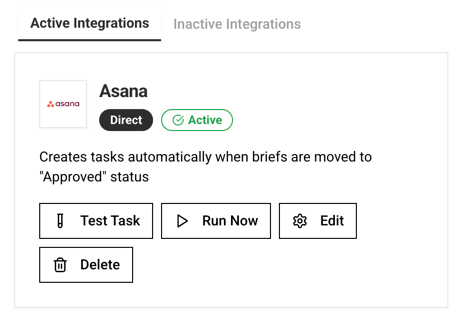
Was this article helpful?
That’s Great!
Thank you for your feedback
Sorry! We couldn't be helpful
Thank you for your feedback
Feedback sent
We appreciate your effort and will try to fix the article